FAQ’s
- Is my device supported?
- Is the Mobile App secure?
- What features does the Mobile App have?
- How do I get the Mobile App for my phone?
- Does it cost anything to use the Mobile App?
- I have five accounts. Can I see them all in the Mobile App?
- How current is the account information I see in the Mobile App?
- How do I view my bill through the Mobile App?
- How do I find your offices and payment locations?
Is my device supported?
Our Mobile App is supported on the following platforms:
- iOS 7.0 or later (iPhone, iPod touch, and/or iPad)
- Android 2.3.x and 4.x.x
Is the Mobile App secure?
Yes! All critical information is encrypted in every transaction run through the App and no personal information is stored on your mobile device. However, choosing the “Stay signed in” option would allow any person with access to your device to access your account.
What features does the Mobile App have?
The Mobile App gives you the ability to :
- view your accounts,
- view your bills,
- make secure payments directly from your mobile device,
- view your payment history, including viewing a pdf of your bill,
- update your billing address or contact information,
- select your preference for paper or electronic delivery of your bill and/or delinquent notices,
- enroll your account in budget or levelized billing,
- set up your account for bank or credit card drafts,
- sign up to receive alerts and reminders,
- map the utility location(s), and
- contact us via email or phone.
How do I get the Mobile App for my phone?
Simply look for our name in the App Store or in the Google Play Store. In Google Play Store, if you can’t find our App, that likely means your phone is not supported – see the list of supported operating systems.
Do I have to buy the Mobile App?
No. Our Mobile App is completely free to download and install.
I have five accounts. Can I see them all in the Mobile App?
Yes. Once you’ve logged in, you’ll be directed to a list of all of your accounts. To see the details for a specific account, simply select that account to see the details of the account.
How current is the account information I see in the Mobile App?
The information you see in the Mobile App is shown in real-time, so it’s always accurate. However, if you keep your Mobile App open for an extended period of time, you should refresh the page by selecting a new option in order to ensure the information is still current.
How do I view my bill through the Mobile App?
Our App will display PDF versions of your available bills using the PDF reader you have on your smart device. We support and recommend the Adobe PDF reader for the best results on Android devices. On Android devices, if you do not have the Adobe PDF reader already installed, our App may prompt you to install it from the Google Play Store to ensure you are able to display and view your PDF bills correctly.
How do I find your offices and payment locations? Do I have to log in first?
You do not have to log in to view addresses or maps to our office locations or even to get our contact information. Simply open the App and choose the “Contact” or “Location” icon at the top of the login screen.

View Account Information
View account details, including due date and balance, by clicking the arrow next to the service address. Click the right arrow to view service details for that account.

View Your Bill History
Get a concise summary of each of your bills and link to PDFs of your available bills. If the PDF of your bill is not available, you’ll see a nice message letting you know to check back later.

Make a Payment
Once you’ve logged in and selected an account, select the Payment icon to initiate a payment for the account.

View Payment History
The Payment History icon connects you to a list of your past payments by month, including the date and amount of each payment.
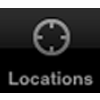
Find Our Offices
From the login screen, you have the ability to view our office and payment locations along with phone numbers, addresses, and hours of operation.



